#
Creating a Bot
To create a bot, go to the bots section, and click the New Bot button in the upper right corner.
After clicking, a pop-up window will appear offering you to choose: to create a new bot manually or to use a ready-made template that we have prepared (templates will be regularly updated).
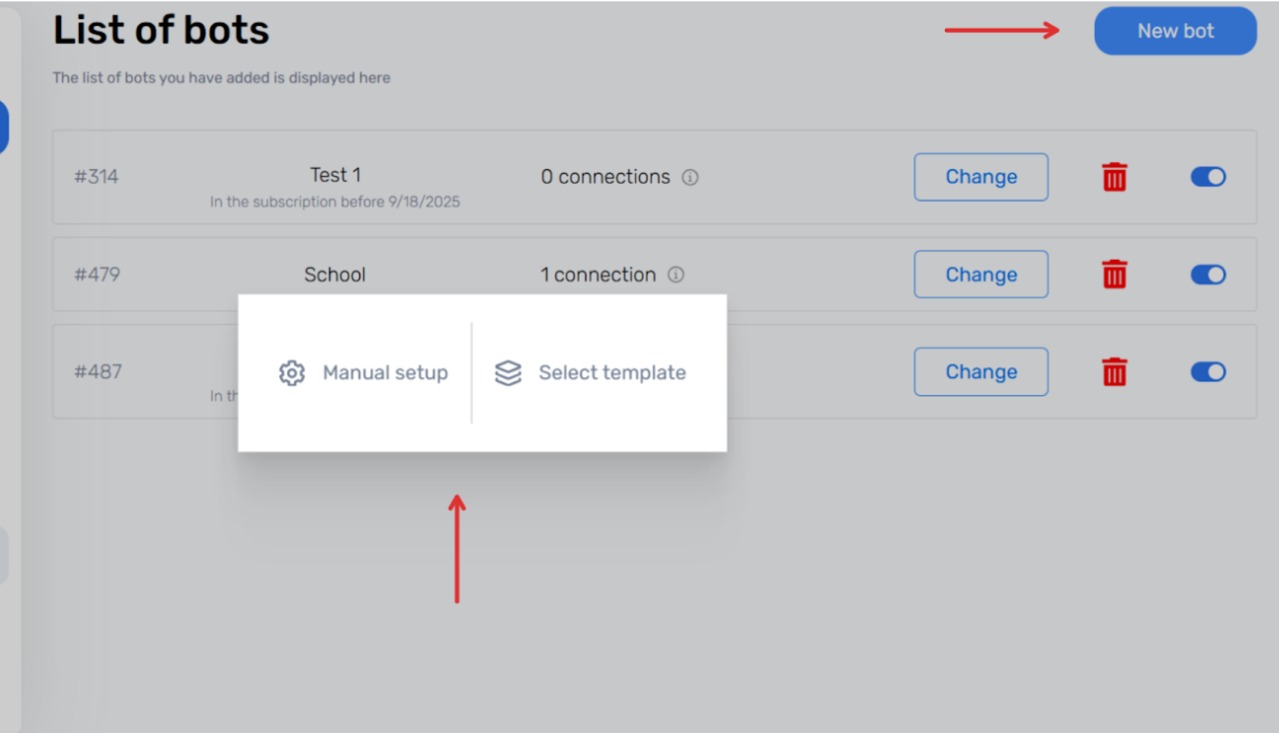
If you choose to create from a template, you will immediately receive a ready prompt into which you can make the necessary adjustments and add the required settings.
When selecting manual setup, a window with several tabs that require configuration will open.