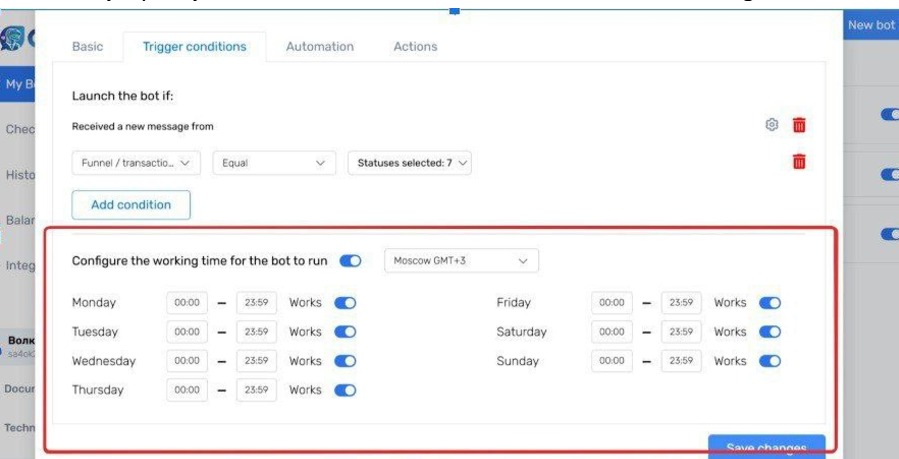#
Trigger Conditions
In the Trigger Conditions tab, you can specify the parameters under which the bot will be active: days of the week, time (with a specified time zone), and launch conditions.
First, you need to select communication channels. To do this, click on the Gear icon and choose the channels where the chatbot will operate. After that, click the Save button.
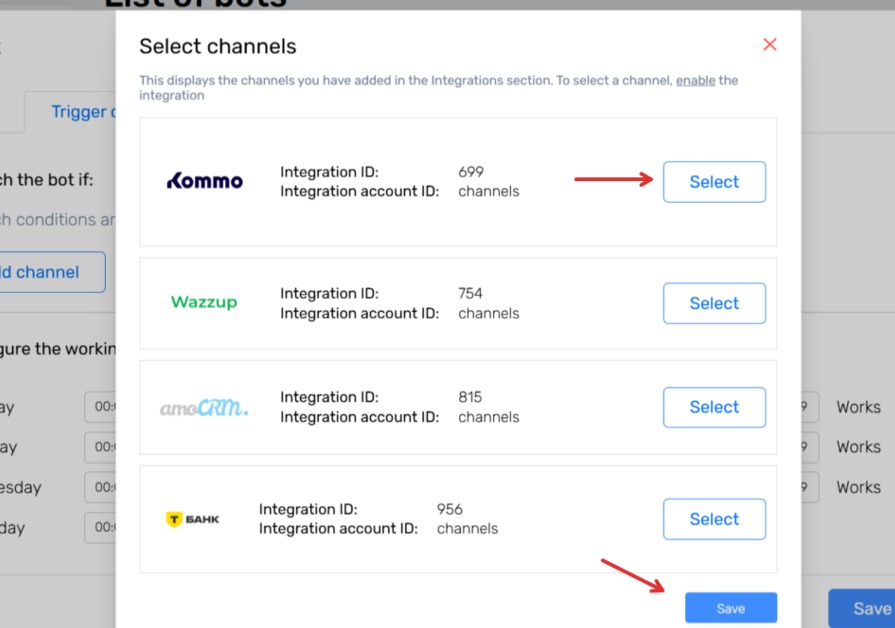
You can also configure the working hours for the bot in this section (you can completely disable it—then the bot will operate 24/7). When setting the time, you need to specify the working hours for each day of the week and enable or disable non-working days. With this setting, you can combine several chatbots for different time intervals.
Additionally, in this section, for proper operation, you need to specify the time zone and then click the Save Changes button.