#
Testing the Chatbot
To test the bot you created, you need to select the Check section in the left navigation panel. Then choose the bot from the dropdown list that you want to test. After that, you can start testing the bot.
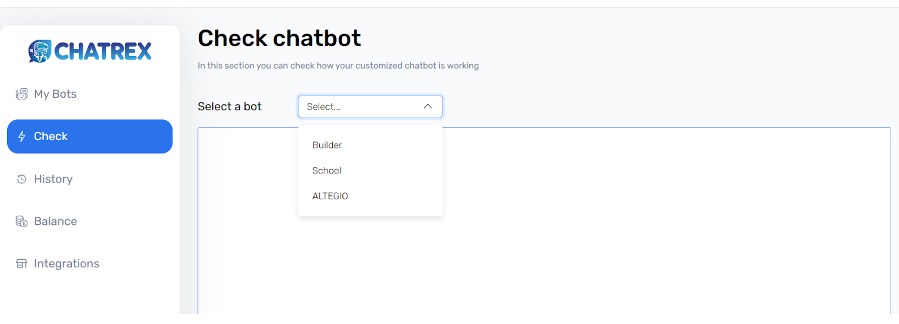
In this section, you can simulate the chatbot's communication with the client and depict various situations that may arise. However, if you have set up any actions in the CRM, this chat will not allow you to test them.
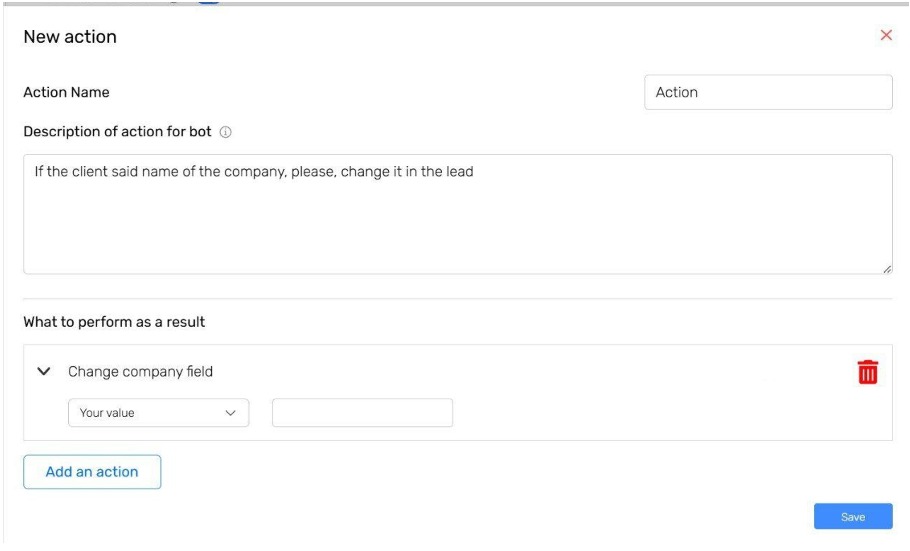
To test the AI in the CRM, you need to connect a channel (for example, connect Telegram in CRM), move the create lead to the stage and pipeline where the chatbot is set up to work (from the Trigger Conditions section), and conduct tests in that format.
It is important to note that if you have selected the Message Processing Scheme as Message Accumulation in the General tab, it may take 1 to 2 minutes for the chatbot to process information and provide a response. The message processing principle in ChatRex is implemented through message accumulation. The client sends a message - we wait for a minute. If the client does not write anything, then the message is processed. If the client sends a new message, we wait another minute. Message accumulation is provided because people often send several messages at once. If you do not need message accumulation, you can choose the Instant Processing scheme.