#
Payment and Subscription Management
Payment in the service is divided into two types: subscriptions and transactions.
#
Subscriptions
A subscription is the purchase of the required number of features for your chatbot to function.
12 dollars - for integration with any one service per month
40 dollars - payment for using one chatbot per month.
A discount system is also available: by paying for an extended period, you can receive significant discounts. For example, if you pay for 12 months, the discount will amount to 96 dollars, and the total cost will be only 384 dollars. More detailed information about the rates can be found on our website.
#
Transactions
Funds are deducted from your account balance for each dialogue. To operate the bots, there must be at least 50 cents in the balance.
Key factors influencing processing costs:
Complexity and volume of the request (prompt)
Complexity and volume of the instructions loaded into the bot
Size and content of the client's message
Format, volume, and complexity of the client's previous message history
Selected chatbot model in the "Main" tab (the newer the model, the higher the cost)
Additional information used by the AI chatbot, such as actions, etc.
#
How to Replenish Balance
To replenish your balance, select the Balance section in the left navigation panel. Then go to this section to deposit funds.
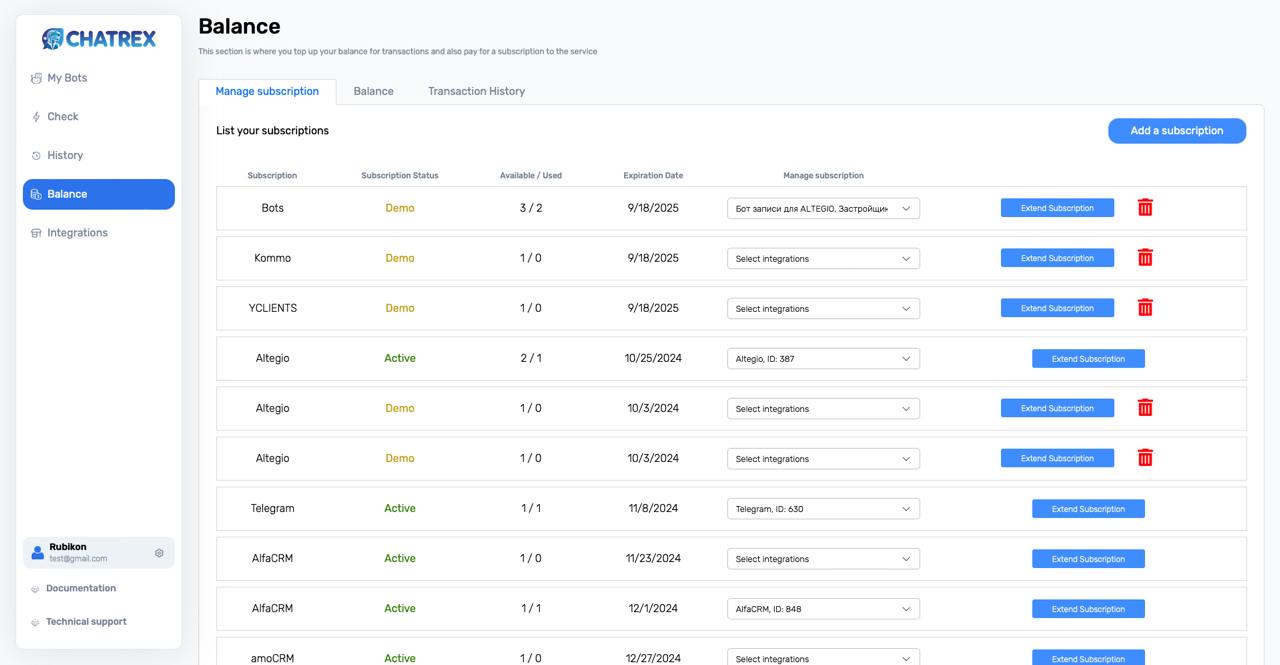
Here you will see your current balance, a list of completed transactions, and a Replenish button. You can replenish your balance either by bank card or by invoice. When choosing invoice payment, you need to provide the company's details in the pop-up window.
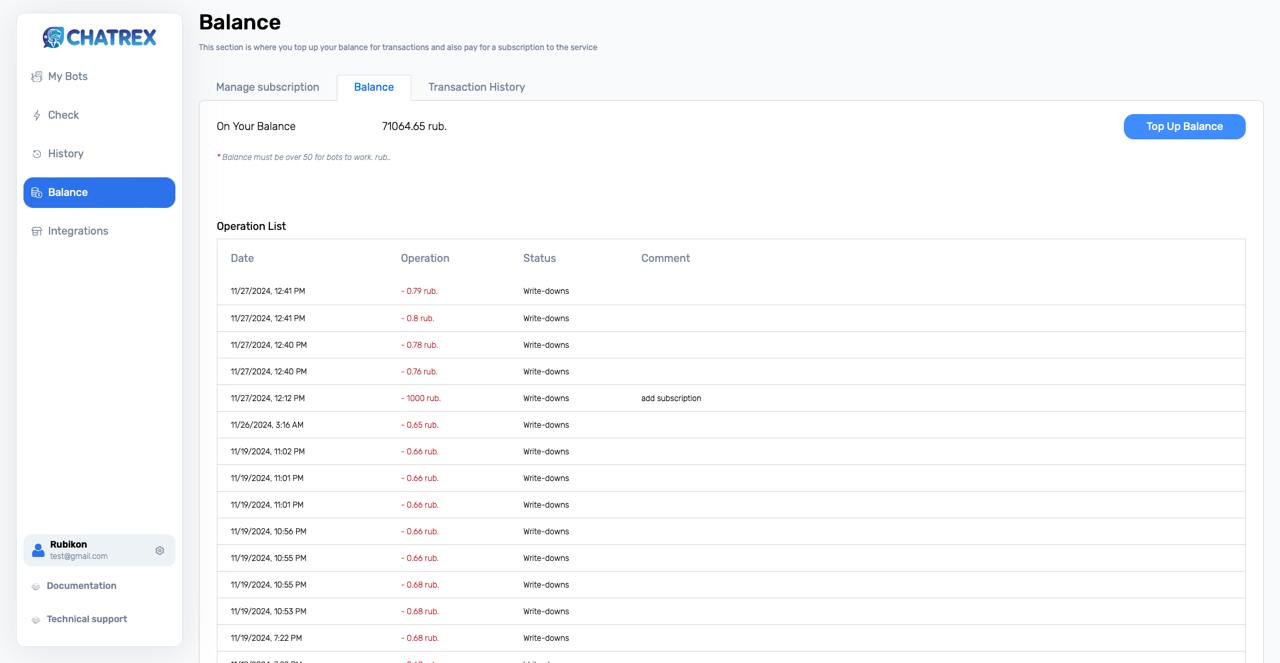
You can also compare the list of transactions in the balance tab with the list of requests history to understand which requests consume the most balance.
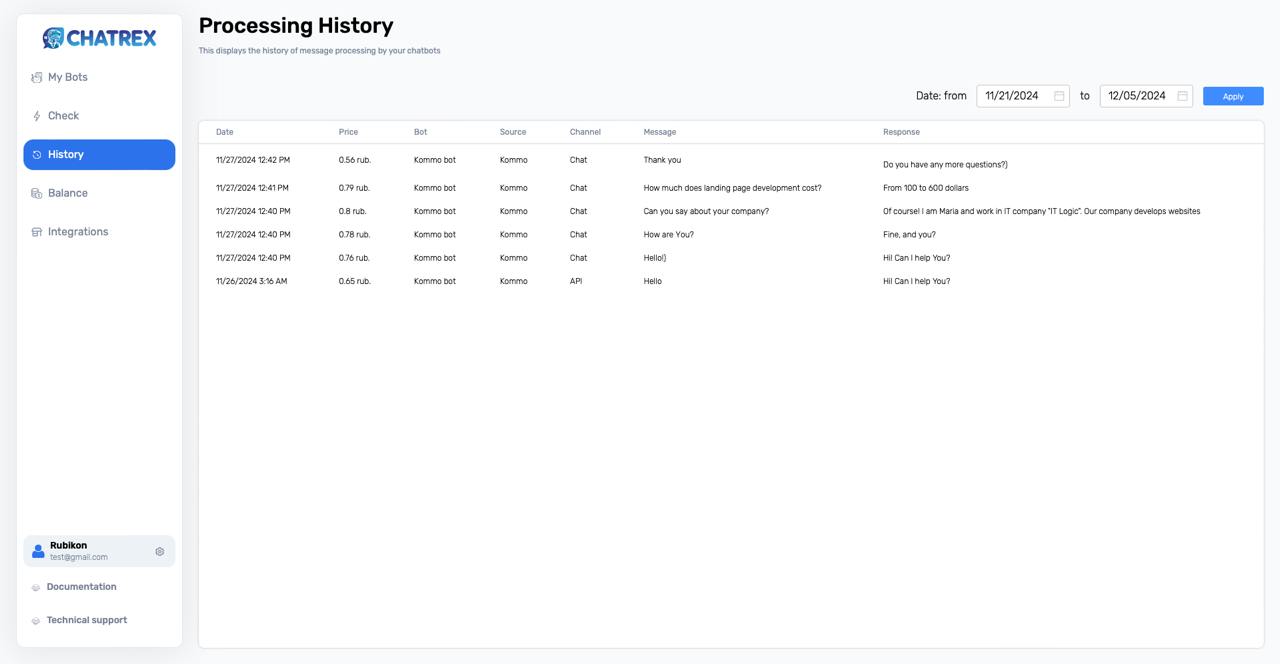
#
Subscription Management
In the Subscription Management section, you can add the necessary subscription for selected services. There is also an option to manage subscriptions if you have multiple projects. Subscription renewal is done automatically using the internal balance in your personal account.
In the Transaction History tab, you can view all deductions and replenishments. On the left are buttons that allow you to open invoices and links you have paid. If payment was made by invoice, there is also an option to open the act of completed work.