#
Basic Settings
When creating/editing a chatbot, you will open the Basic section.
Here you need to configure the following data:
Bot name, so you can quickly find it in the future, especially if you have multiple bots.
ChatGPT model - the newer the model, the better it understands context, processes requests more accurately, and engages in dialogue more flexibly. It also exhibits greater creativity and accuracy in text generation. Newer versions are trained on larger datasets, expanding their knowledge and capabilities. The "4o" model has full functionality, while the "4o mini" offers a simplified version with limited data capacity while maintaining basic request processing and dialogue capabilities.
Message processing scheme - In accumulation mode, when a message is received, the bot waits for one minute; if no new messages arrive during this time, it begins processing. If a new message arrives, the timer resets, and the bot waits another minute. In instant processing mode, messages are processed immediately upon receipt.
Temperature - which determines the level of randomness in responses (can be set from 0 to 100%, with a default value of 50%). At low temperatures, responses become more predictable and conservative, while high temperatures allow for more diverse and creative responses. Adjust this parameter to achieve an optimal balance between consistency and creativity of the chatbot.
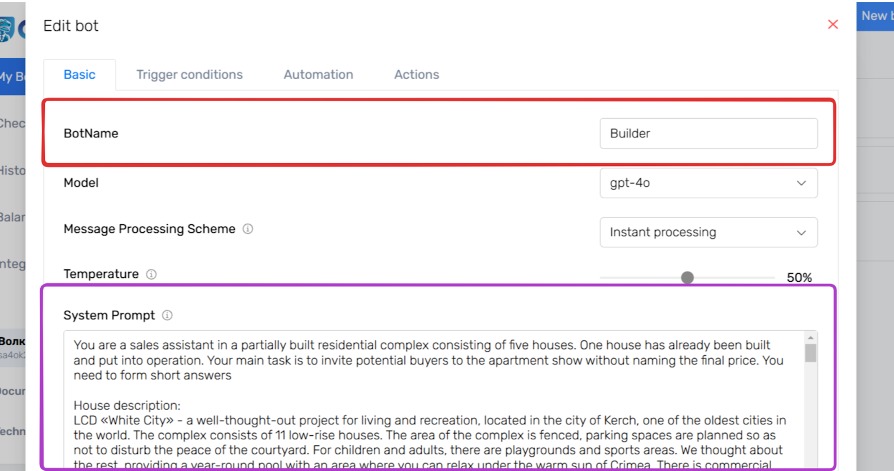
Also, on this tab, you need to describe the prompt. The performance of the chatbot entirely depends on the prompt: how it communicates and what decisions it makes.
The prompt is an instruction for the bot that defines what exactly needs to be achieved as a result and how the bot should behave to reach this goal. It is important to consider that processing costs (especially for large models) depend on the volume of context processed within the dialogue. Thus, the length of the prompt in characters affects the final processing cost of each message.