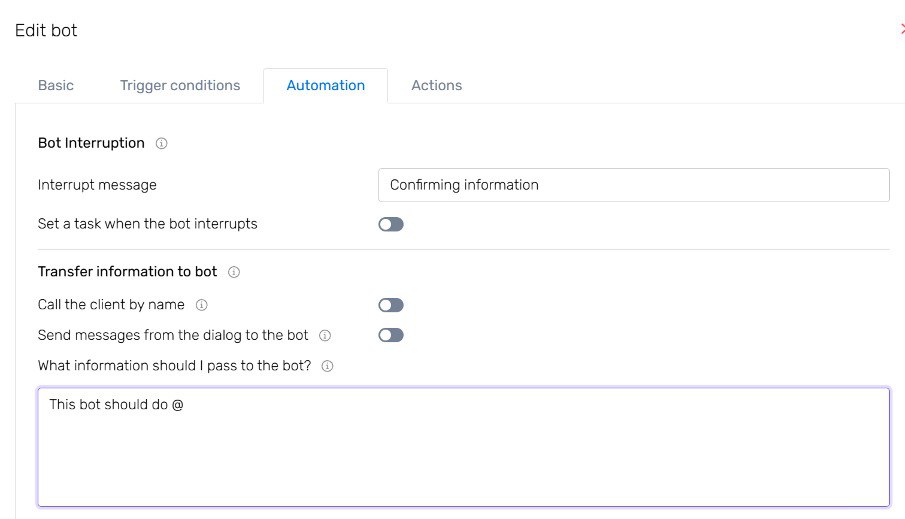#
Automation
The "Automation" tab is designed for flexible configuration of actions in various situations that may arise during communication with a client. The set of options in this section depends on the connected channels in the Trigger Conditions.
#
Interrupting the Bot
This feature is created for cases when a client asks non-standard questions that do not relate to settings, prompts, or specified goals. In this case, the chatbot can pause the execution of the request. When interrupting a request, you can specify a message that will be sent to the client in the "Message on Interruption" tab.
If you have CRM connected as a channel, you will also be able to set up task creation for the responsible person selected in the settings to increase the likelihood of reviewing the client's request.
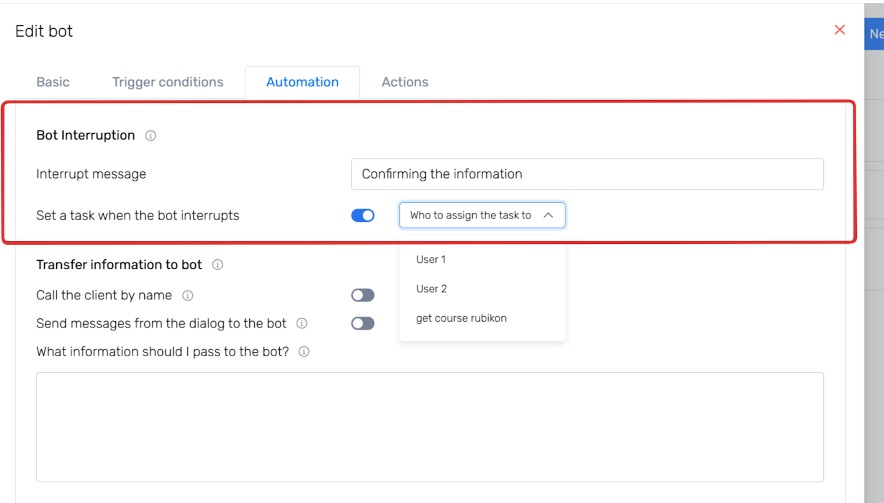
#
Transferring Information to the Bot
This section is displayed only if you have CRM connected as a channel. Here we can configure the transfer of information (for example, from lead fields) for better processing of client requests. For instance, you can transfer the contact's position to the bot for more accurate handling of requests based on that position (all of this needs to be specified in the prompt). To select a parameter that we want to transfer, you need to use the @ symbol.
Additionally, you can enable a setting that allows the bot to see the client's name in CRM and address them by name during communication.