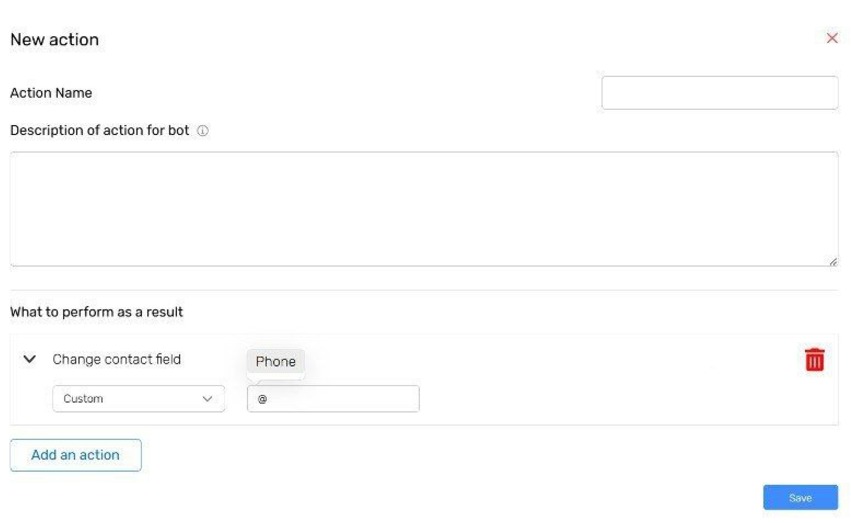#
Action Configuration
Chatbots in ChatRex can not only communicate but also interact with any of your systems. As a result of the dialogue, the chatbot can obtain data from any systems or, conversely, create it. Any interaction of the bot with any system is referred to as Actions.
In the Actions section, you need to describe the Main Goal of the bot. This is part of the prompt (instructions) that controls the chatbot, and in this block, you should describe how to use the actions provided to the chatbot.
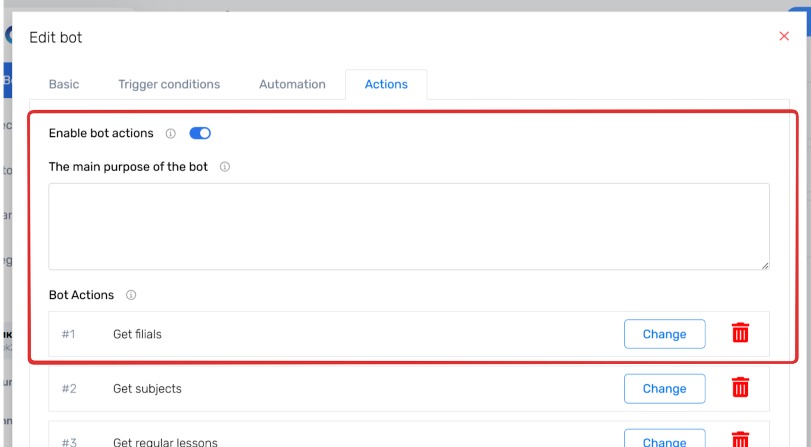
#
Adding an Action
To add an action, you need to click the button with the corresponding name, enter the name of the action in the opened window, and describe the action in detail for the bot along with the cases when it is used.
Then, in the What to Perform section, add a sequence of actions. For example, if the client who contacted us has no further questions, we change the lead status and assign a corresponding name to the lead. Each added action on the actions page represents a group of "sub-actions," which can be filled. The number of actions can be unlimited.
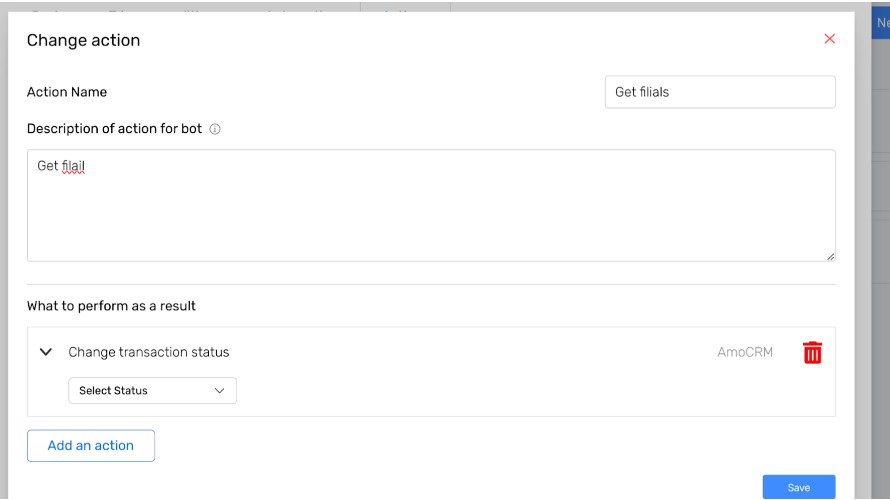
#
Custom Variables
This section is necessary for the bot to record data from the client that it receives during the dialogue. To do this, specify the name of the variable (must be in English) and a clear explanation for the bot regarding what this variable is.
Then, in different blocks of chatbot settings, you can use this variable by inserting the @ symbol.
#
Example of Use
For example, we need the bot to find out the client's number during the dialogue and indicate it in the contact card in CRM.
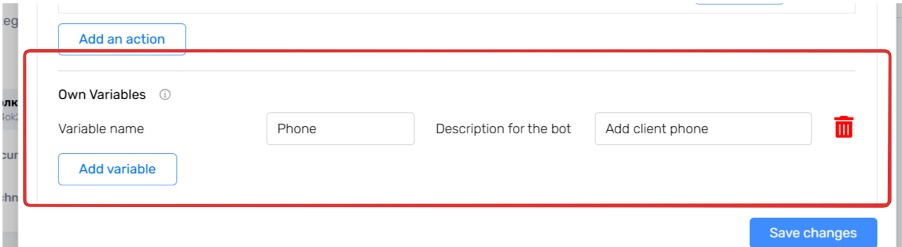
These variables can be used when configuring actions, for instance, to fill in the phone number. To add a parameter to an action, you need to call up the list of parameters using the @ symbol.